Cisco Integrated Management Controller (IMC) Virtual KVM on modern OS
Jun. 24, 2025Cisco UCS C220 M3 server is, for 2025 standards, relatively antique piece of 1U server. However, with 2x Intel Xeon E5-2650 v2 and 256GB RAM, it can still provide a kick for testing and development.
Since VMware ESXi 7.0.3 build-24585291 from March 2025 (Update 3s) works like a charm, and the NVME drive can be added through PCI-e cards, this machine still has power to offer.
Naturally, since it is loud and bulky, it is expected you keep it far away from you in a rack. And this is where it would only be natural to have Cisco Integrated Management Controller (IMC) available. However, even with the latest BIOS (in my case, C220M3.2.0.9d.0 (Build Date: 08/22/2019)), it has two major problems:
- it is written in Flash (yes, that long forgotten FutureSplash / Macromedia / Adobe thing)
- its KVM is Java based. KVM as in KVM over IP (IPKVM), not to be confused with the Kernel-based Virtual Machine (KVM)
So, in a nutshell, unless you keep your Internet Explorer on Windows XP stashed somewhere, you will not have a good time.
Flash - Ruffle
For many years now, accessing Flash is basically not possible with any browser. Luckily, there is a great open source solution called Ruffle that supports all major browsers through plugins, so getting to work in Chrome and derivatives and Firefox is not a big thing. For some reason, it sometimes has difficulties loading, so make sure to run it in incognito so you could retry if it fails.
KVM - OpenWebStart
However, getting to KVM is not so easy. Apparently, Cisco uses Aten’s KVM and as far as I could have researched, there doesn’t seem to be any 3rd party tool in order to access it easily. NPAPI Plugins are unavailable in browsers for quite some time, so in case you want to access KVM, you are basically stuck with this view.

Luckily, there’s a solution, and as far as I can tell, it works flawlessly on Linux, in my case, Mint is in question.
OpenWebStart is an open source reimplementation of the Java Web Start technology. It provides the most commonly used features of Java Web Start and the JNLP standard, so that you can continue using applications based on Java Web Start and JNLP without any change. And JNLP is exactly what we have here.
Accept downloading the file you are prompted and do the following changes - access it with any text editor and change the
<application-desc main-class="com.avocent.nuova.kvm.Main">
...
<argument>user=yourUsername</argument>
<argument>passwd=yourPassword</argument>
...
</application-desc>
When I accessed the file, it had some random numbers and it seems it accepts plain text username and password combination, so with a little bit of common sense, you should be good to go.
Next thing to do is to actually get Java. I didn’t bother much and downloaded latest one, in my case, 1.8.0_451 (seems to be latest on June 24, 2025). Add it to OpenWebStart (their users manual is really good and intuitive) and you should be good to go.
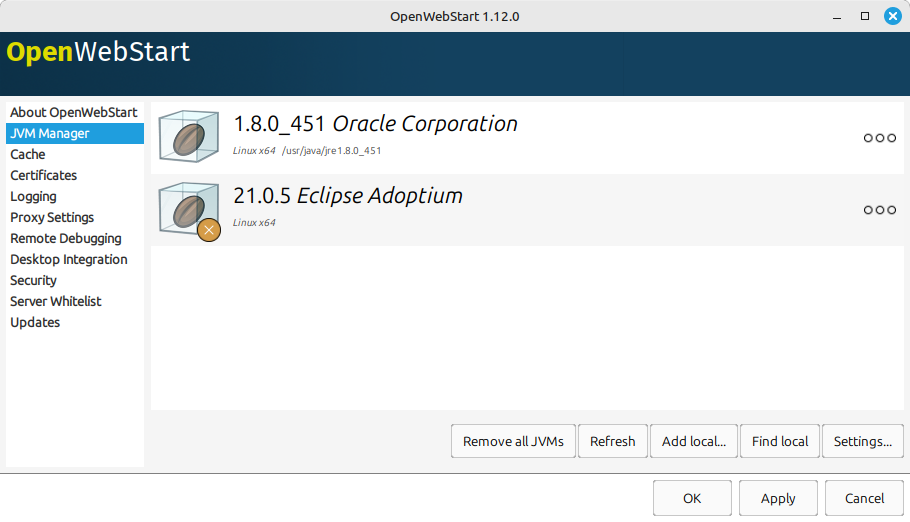
Then merely start the .jnlp file you downloaded and edited and you should be good to go!
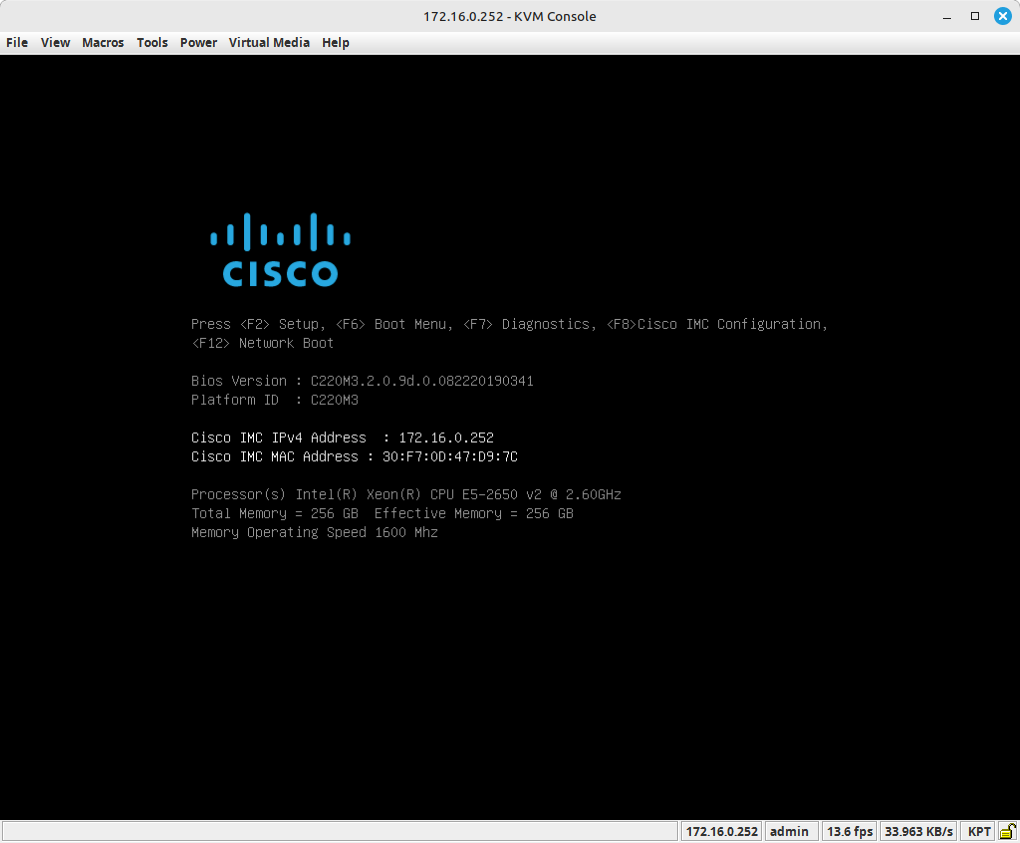
This makes a elderly Cisco still worthy since all functionalities are operational even on modern systems.