Old hardware page (was: Web server on 33 MHz?)
Nov. 1, 2008I had a “thing” for old machines, and although in this particular case, their CPU power, RAM and storage could be outperformed in every way by few hundred $ PC, so their only job was to make me happy.

HP Netserver E60
I bought this HP for ~40$ and invested ~40$ more and got respectable machine. I got it in rather shabby condition, but after cleaning and changing system and PSU fans, it ran smoothly. Now served as a “flagship” of my little home network by providing essential connectivity from LAN to WAN.
Configuration:
- 2x Pentium III Coppermine 600 (Slot 1)
- 512MB unbuffered PC100 ECC RAM
- ICP Vortex GDT6518RS (64MB PC100 ECC cache)
- 3x IBM Ultrastar 2ES 4.33GB @ RAID4 (for system)
- IBM Ultrastar 18ES 18GB(for storage)
- HP SureStore T20i
- (Debian) Linux 2.6.18-5-686
The machine was not particularly problematic regarding installation and configuration, but please take note the front page and my modified BIOS.
Digital Prioris XL DP5200
This one was a bitch. Old Digital EISA machine are approximately as fun to configure as old IBM MCA machines. This machine requires EISA configuration disk (easily obtainable on Digital/Compaq/HP web) to make any BIOS changes, but more important, any hardware change you make requires running that same disk and saving BIOS, regardless whether you need to change anything in the configuration utility itself. I spent nearly a day trying to figure out why do Windows only see 96MB (old configuration) when POST reports 256MB without a problem - solution -> run EISA configuration utility, do nothing but merely save settings and that’s it. Except for that little nuisance, neat machine, though. It runs Windows 2000 server that runs IIS, MS SQL and showed great legacy compatibility, because I ran AppleTalk server on it without a problem, making sharing from PC to old Mac (pre System 8) unbelievably easy!
Configuration:
- 2x Pentium P54C 200MHz + 256kb L2 cache
- 256MB EDO RAM
- Seagate Cheetah 18LP 9.11GB
- Adaptec 2940UW
- Windows 2000 Server
Apple Macintosh Quadra 650 (was: (this) Web server runs on 33MHz?)
Once upon a time…
- Motorola 68040 33MHz
- 132MB EDO RAM
- IBM Ultrastar 2ES 4.33GB
- OpenBSD 4.2 mac68k
Installation instructions for OpenBSD 4.2 were followed from here and there were generally no particular problems. Machine is definitely not a number cruncher; it took:
- 7:15 min to calculate DSA key
- 3:45 min to calculate RSA key
- about an hour and 10 min to encode ~35MB WAV to MP3 via lame on “–preset insane” option
however, at that time, it ran Apache, as I believed, “very well”, and I even read news with Pine and compile native C/C++ code on it.
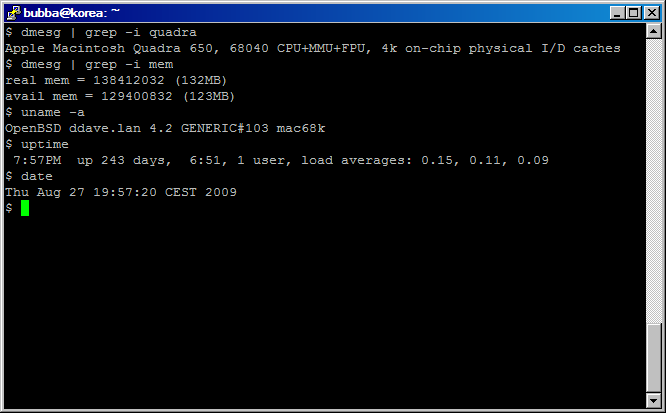
Apple PowerMac 8100/110
Having a NUBUS PPC Mac and wanting something else than System 7/8/9 is really, really perverted. Currently, I am trying to make it work but without any luck. If there will be any progress, I will provide a detail explanation here since documentation on the web is catastrophically lousy and contradictory. Stay tuned… :)
I thought about leaving Mac OS 8(.6), but… Project MKlinux was chosen due to the problems regarding Nubus based PPC’s.
MKlinux related resources:
- Official page - http://www.mklinux.org
- Wikipedia - http://en.wikipedia.org/wiki/MkLinux
- List of mirrors - God help you - https://www.mklinux.org/mirrors.html
In short, what is Mklinux all about; I’ll quote the official page: “MkLinux is an Open Source operating system which consists of an implementation of the Linux operating system hosted on the Mach microkernel. We estimate that there are somewhere between 50,000 and 100,000 MkLinux users. A significant number of the installed MkLinux systems are being used in mission-critical applications.”.
God dam, these guys are real jokers! I bet seeding pornography is quite “mission-critical” application, especially when your ratio is very low, but who sane would believe in this, I can only imagine… Not only that there is basically no useful documentation of whatsoever, support is a word that does not exist in these guys dictionary and the product itself is quite shabby.
Installing Mklinux on PowerMac 8100 was quite traumatic experience. The only way that could be done in my case is to choose “Server lite” package (basically, that was all I need, but hey!) - other options produced entertaining errors (such as random freezes, inability to log in properly, etc.).
There are two things that drove me crazy, and as for now, only one is solved.
SSH
Before installing this version of OpenSSH, do the following as root:
1. adduser sshd
2. mkdir /var/empty
NOTE: This package, without modification, will only work correctly
with monolithic kernels due to a bug in privilege separation support.
IF you are using MkLinux in a non-monolithic configuration (e.g.
with Mach), you must turn privilege separation off in the sshd config
file and restart sshd. This is detailed below. For security reasons,
we have elected to continue distributing this with privilege separation
turned -on-, and offer this workaround as an interim step until the
bug can be resolved.
MkLinux users: after updating the package, in /etc/ssh/sshd_config,
change the line:
# UsePrivilegeSeparation yes
to read
UsePrivilegeSeparation no
then type /etc/rc.d/init.d/sshd restart
This is necessary due to an apparent incompatibility between Linux 2.0.x
kernels and the current privilege separation implementation. We are
investigating and will make changes and contribute them back as soon as
possible. We apologize for the inconvenience.
OpenSSH and OpenSSL RPMs could have been found be found here in 2008 - ftp://ftp.sunet.se/pub/os/Linux/distributions/mklinux/updates/not_exportable/R1/ - it seems it’s not working any more, but at least have a full link for reference.
Personally, after installation, I couldn’t log on, and logs gave this error:
setresuid x: function not implemented.
Since the machine is well protected by firewall and is remotely accessed only via LAN I decided not to pursue this problem, but merely activated telnet (uncomment associated line in /etc/inetd.conf).
gcc
As for gcc issue, it is necessary to install the following packages:
- gcc-2.95.3.pre-2hmk.ppc.rpm
- gcc-c++-2.95.3.pre-2hmk.ppc.rpm
- cpp-2.95.3.pre-2hmk.ppc.rpm
- glibc-2.1.3-3amk.ppc.rpm
- glibc-devel-2.1.3-3amk.ppc.rpm
- glibc-profile-2.1.3-3amk.ppc.rpm
- kernel-headers-2.1.24-20000223.ppc.rpm All those packages can have be found here in 2008 - ftp://ftp.sunet.se/pub/os/Linux/distributions/mklinux/mklinux-pre-R1/ppc/RedHat/RPMS/.
The “issue” was produced by the fact that I had no C headers (solved via kernel-headers package) and for those I did have, I couldn’t use properly since they required stating the full path in the include directive of the source code (that makes little sense). I am not sure whether that issue was corrected by kernel-headers package, but installing all the packages compiling goes well.
As I mentioned, I was not able to install gcc initially, since it is not in the “Server lite” package, so I presume these issues only arises when installing gcc afterward.
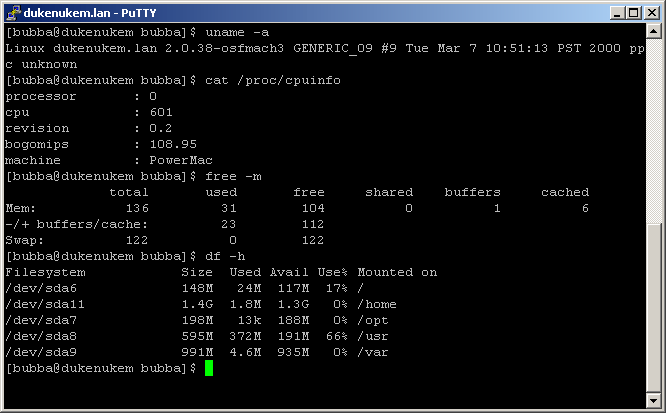
- PowerPC 601 110MHz + 256kb L2 cache
- 136MB EDO RAM
- 2x IBM Ultrastar 2ES 4.33GB
- Mac OS 8.6/Mklinux
Miscellaneous
- Switch - Standard Intel 16 port 10/100 InBusiness switch. I got it very cheap, for ~10$ few years ago.
- 3x Powercom King UPS, 625VA. Everything is on them, including the switch. Got 4 of these for ~40$ with 8 brand new spare batteries.